Finding and Fixing IP Conflicts
Avoid outages caused by IP conflicts with a centralized DNS, DHCP, and IPAM (DDI) solution. You can get started in less than 30 minutes!
Feb 2nd, 2023
IP conflicts can cause small and large outages depending on which devices are fighting for the IP address. Avoid these outages by using a centralized DNS, DHCP, and IPAM (DDI) solution like Micetro.
What is an IP Conflict?
IP conflicts happen when more than one device on a network have the same IP address. This can happen in IPv6 environments, though, may be more likely in an IPv4 environments using private IP addresses. Even the most organized network admin can run into this issue if not using a proper IPAM (IP Address Management Solution). These conflicts appear when:
- There may be multiple people manually assigning IP addresses and not correctly updating the documentation or IP spreadsheet. (See 5 Reasons to Upgrade from Spreadsheet IPAM)
- There may be a lack of documentation around DHCP pools on multiple servers, or someone accidentally creates overlapping DHCP pools
- Someone tries to manually assign an IP address which is part of a DHCP pool
- all sorts of other misconfiguration issues around manual and automatic assigment
What happens when there is an IP Conflict?
An IP conflict can be elusive and may happen to any device which requires connectivity on your network, whether that is a server, laptop, IoT device, or smart phone. It will appear in the form of an intermittent or more substantial outage for the afflicted devices. Now this might affect just one person's laptop, or it could be an IP address which is providing a revenue-generating service to your customers.
Some devices will provide a pop-up warning that there's an IP conflict, where as others will require parsing through multiple logs to find the issue. Then you have to find the other device(s) with the same IP in order to fix it.
Why can't I just avoid IP Conflicts?
Using spreadsheet IPAM and native DHCP services like Microsoft and ISC/Kea is going to make avoidance difficult, especially if you have more than one person managing your network and the devices on your network. The problem is that there's no centralized visibility to your entire environment with native services. They give an incomplete picture, especially if you're not contextualizing it with some sort of IPAM. Meaning, if you only have a view of your DHCP, you wouldn't necessarily know if an IP address is being manually assigned.
This is where people are generally using spreadsheets, but even with the use of spreadsheets, if you can't see DHCP and IP information in the same place it's difficult to contextualize. Then add in the fact that there is no way to ensure that spreadsheets are kept up-to-date, again especially in the case of multiple people managing it, it's a sure fire way to ensure an outage due to conflict.
What's the solution?
Using a DDI (DNS, DHCP, and IPAM) solution which gives you a centralized and contextualized view of your entire environment is the only way to prevent IP conflicts from happening.
In the case of Micetro, you see your entire environment in one place. Under the IPAM tab, you can see IP ranges and DHCP scopes alike. They are clearly labeled and even allow you to identify them further using indexed built-in and customizable properties (column headers). Since these are indexed they are searchable, filterable, and can be manipulated in bulk both in the GUI and API.
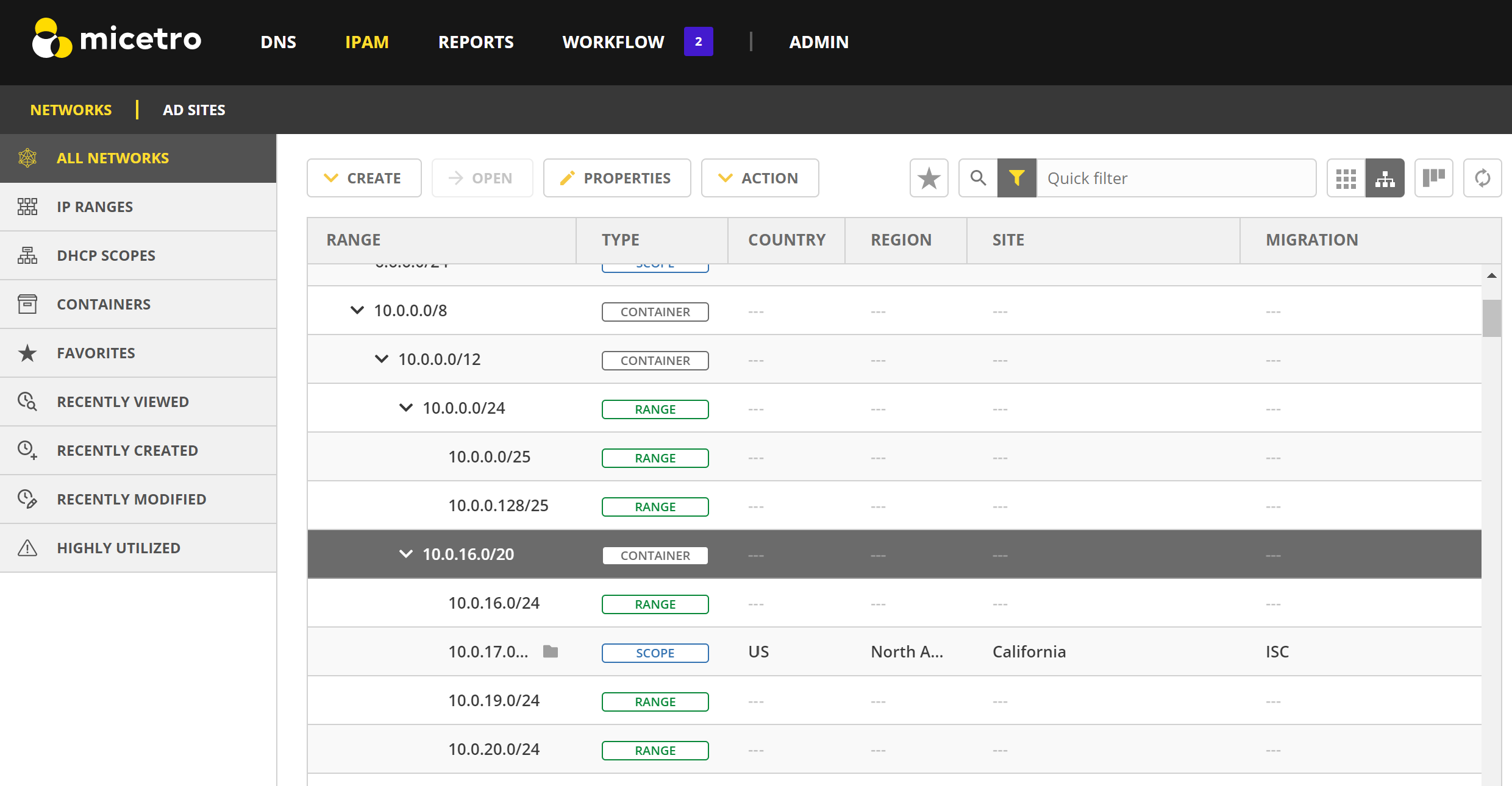
Taking it a step further, Micetro will prevent you from creating overlapping IP ranges.
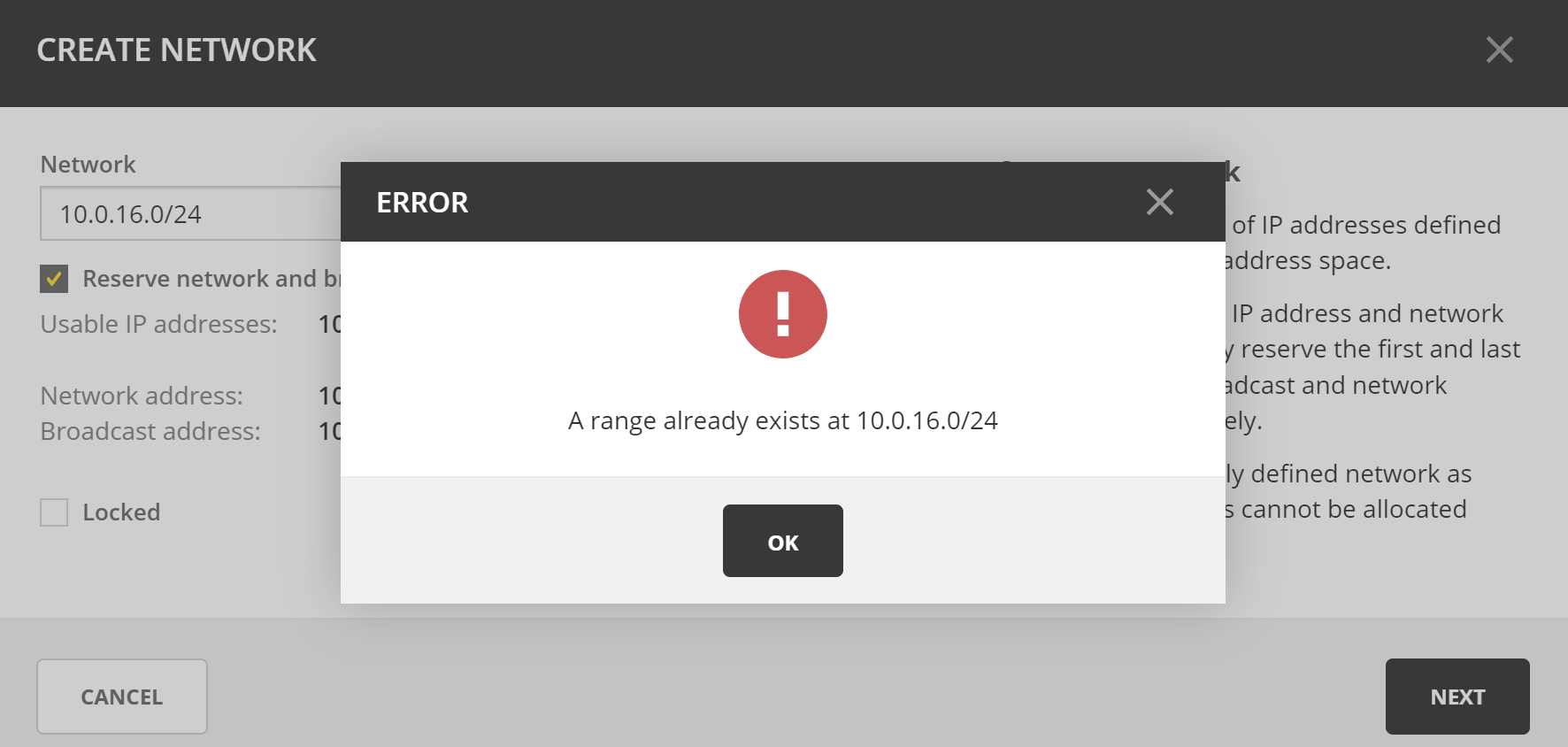
Now, there are some cases where you want to be able to have overlapping IP ranges, such as during a merger or acquisition, in which case Micetro provides you the ability to create a different address space.
Going to a more granular level of individual IP addresses, you can see which IP addresses within a range or scope are free, assigned, or claimed.
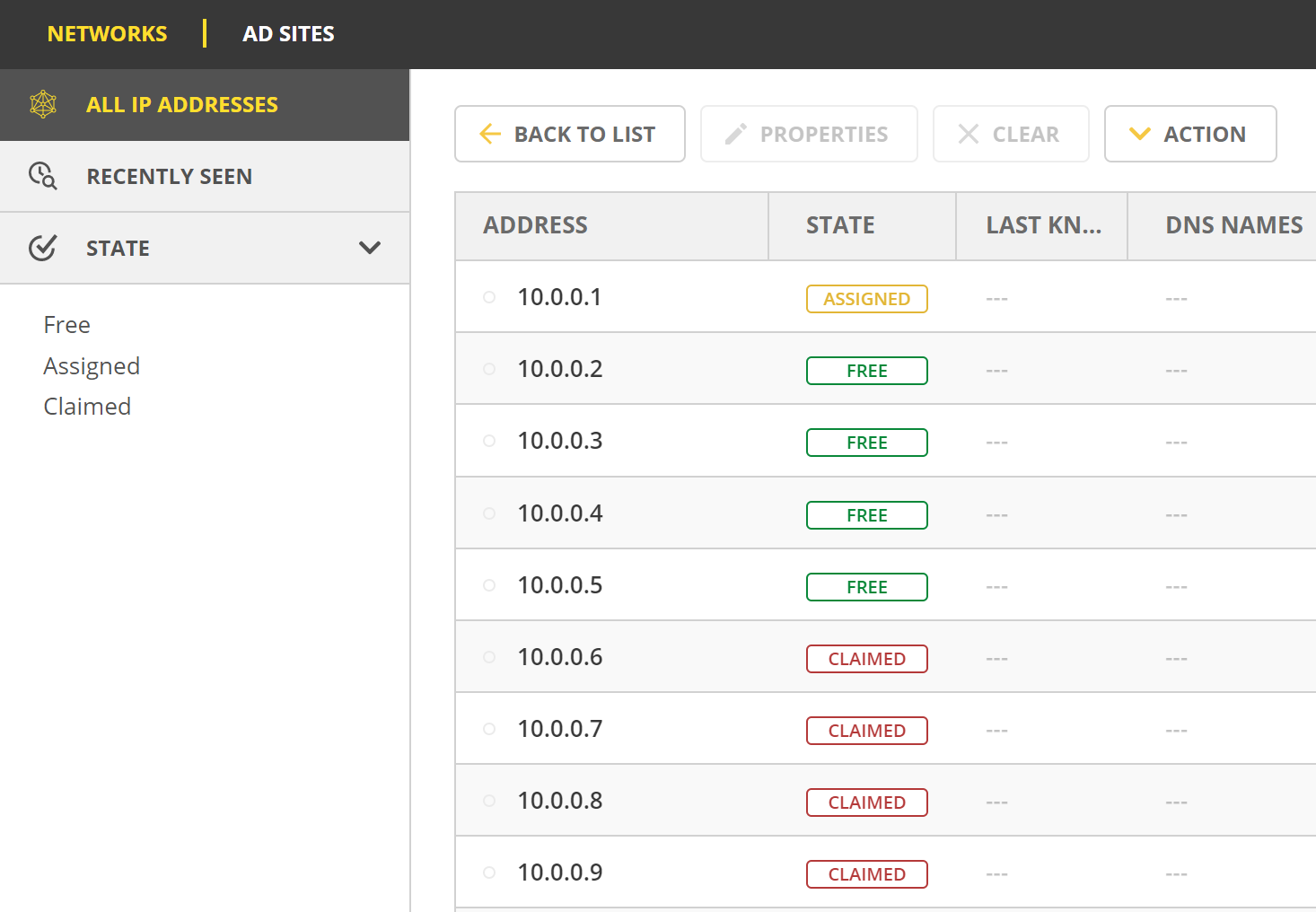
Then you can click on the Action button to select "Find next free IP Address."
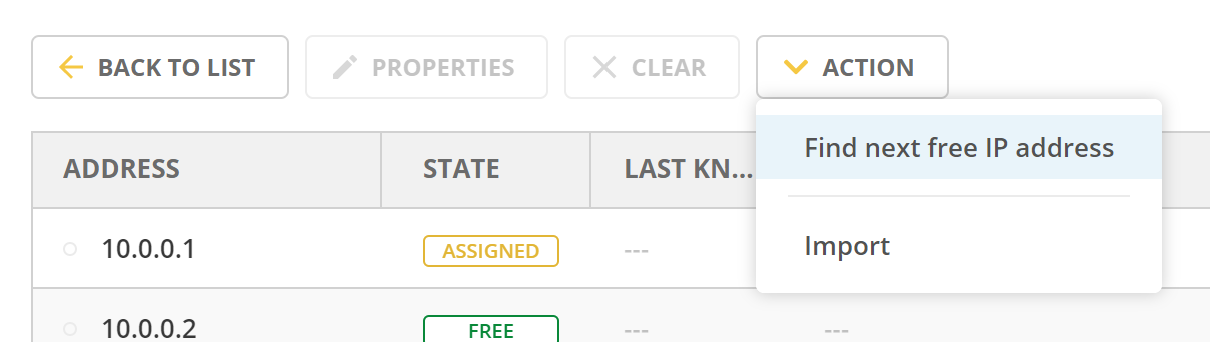
This will hold the IP address for you for 10 minutes by default, although you can change this time. This way no one can take this IP address while you're working on configurations.
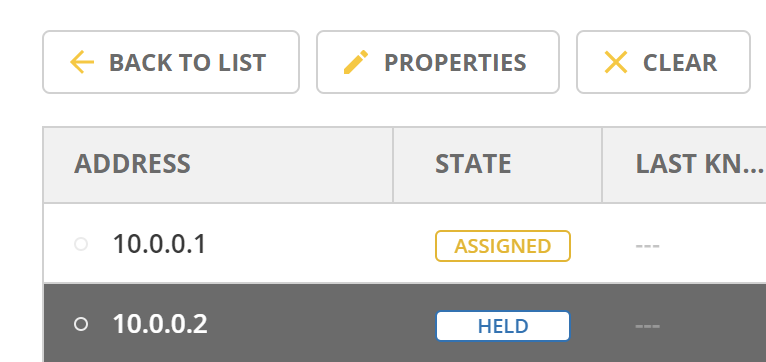
For more information on IP conflicts and finding and fixing them check out our Soliving pages: https://www.menandmice.com/solving/ip-conflicts
Want to get more visibility to your DDI environment now?
Download our non-disruptive Free Trial. Since you don't have to redirect your end point devices, you can gain immediate visibility with no risk. Find out what's happening in your environment that you didn't know about! For help installing the Free Trial, check out our YouTube Deployment Playlist to get it up and running in a few minutes.